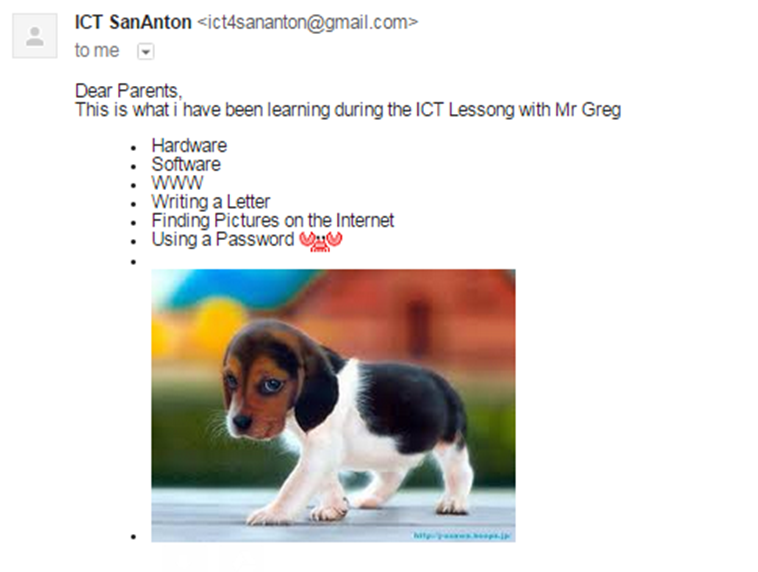The students in Grade 6 learnt about the difference between an object based program and a paint program. They drew a scene in both programs.
Which is the best tool for the job?
They learnt how to:
Import imagesSelect and resize an image
Select appropriate tools to draw straight lines and geometric shapes
Save their work in the pen drive
Samples below
Friday, October 16, 2015
Friday, October 9, 2015
Graphic Program - CReating Patterns using an object based Program
In this lesson the Grade 5 students learn how to create a pattern using images. They use the copy and paste facility to make the pattern with the images selected. They also understand that an object based program is the best program to do this.
Samples of students work below
Friday, September 25, 2015
Tuesday, May 26, 2015
Calculating Distances
Bee-bot time!

Bee-bot confirms moves and commands with flashing eyes and signals the end of his programmed journey with "BEEP BEEP" sounds. They concentrated very much and were very successful!
Monday, April 13, 2015
Email in Grade 4
The students in Grade 4 learnt that e-mail is a digital messaging service of the Internet. They have become aware that e-mail is used to communicate ideas and get feedback. The students used email to send information about the country they worked on for Open Day. They composed and sent an email with all the information they gathered while browsing the internet.This was an ICT integrated activity.
Samples below of Grade 4.1 and 4.3
Samples of Grade 4.2 and 4.4
From USA to SPACE in Grade 3
The students in Grade 3 learnt about USA and their journey to Space. During their IT lesson they browsed the web to look for information. They used a word processing document to show their results.They learnt how to enter text in a document. Copy and paste information and insert images to enhance presentation.
This was an ICT integrated activity.
Sample of work shown below.
This was an ICT integrated activity.
Sample of work shown below.
Using a Graphic Program in Grade 2
Using a graphic program the students learnt how to put colour into a line art image. They used the flood fill tool to fill selected areas.
Samples below
Selecting and using simple pointing and drawing tools they also managed to create their own pictures. Sample below.
Wednesday, March 25, 2015
Exploring Countries in Grade 5
Mexico The Land of the Aztecs in Grade 6.1
In class, the students learnt how the Aztecs lived in Mexico. They created an audio story of a Myth or legend of the Aztecs. This was an ICT integrated activity. Sample of the books seen below (audio not heard on blog).
Malta in Grade 6.2
In class, the students learnt about Malta and it's traditions. As part of this project the students created a stop motion animation about traditional games from the olden times. They recorded themselves singing some traditional songs and added them to the animation.This was an ICT integrated activity.
China in Grade 6.3
In class, the students learnt about China and it's traditions. They created an audio story of the legend of Nina the dragon and why red symbolizes luck. Every group created their own version of the story. This was an ICT integrated activity. Sample of the books seen below (audio not heard on blog).
The Netherlands in Grade 5.4
The students in this class learnt about the Netherlands and it's traditions. They created an audio visual presentation about Netherlands. Sample below (audio not heard on blog)
The Netherlands from slideabi
Tuesday, March 24, 2015
Greece in Grade 6
The theme for this years open day was Exploring Countries Around the World. Grade 6 students worked on Greece. Every class focused on a particular aspect of Greece. During their IT lesson the students worked on a project related to what they worked on in class. Direct ICT Integration.
Greek Food in Grade 6.1
The students in this class worked in groups and created recipes using Snapguide. They published these recipes online for others to view.
Check out How to Almond Crescents by San Anton Grade 6.1 on Snapguide. Check out How to Make a Lazaerakia by San Anton Grade 6.1 on Snapguide. Check out How to Make a Spanikopita by San Anton Grade 6.1 on Snapguide. Check out How to Make Greek Florina Peppers by San Anton Grade 6.1 on Snapguide. Check out How to Make a Greek Salad by San Anton Grade 6.1 on Snapguide. Check out How to Bake Loukoumades by San Anton Grade 6.1 on Snapguide. Check out How to Make Moussaka by San Anton Grade 6.1 on Snapguide. Check out How to Make Giovetsi by San Anton Grade 6.1 on Snapguide. Check out How to Make Fasolada by San Anton Grade 6.1 on Snapguide. Check out How to Make a Tirokafteri by San Anton Grade 6.1 on Snapguide.
Athens vs. Sparta in Grade 6.2
The students focused on how the Athenians and Spartans lived. Using Lego Education Story Starter Kits they created stories related to those times. They took pictures of their stories and created a comic.
Greek Food in Grade 6.1
The students in this class worked in groups and created recipes using Snapguide. They published these recipes online for others to view.
Check out How to Almond Crescents by San Anton Grade 6.1 on Snapguide. Check out How to Make a Lazaerakia by San Anton Grade 6.1 on Snapguide. Check out How to Make a Spanikopita by San Anton Grade 6.1 on Snapguide. Check out How to Make Greek Florina Peppers by San Anton Grade 6.1 on Snapguide. Check out How to Make a Greek Salad by San Anton Grade 6.1 on Snapguide. Check out How to Bake Loukoumades by San Anton Grade 6.1 on Snapguide. Check out How to Make Moussaka by San Anton Grade 6.1 on Snapguide. Check out How to Make Giovetsi by San Anton Grade 6.1 on Snapguide. Check out How to Make Fasolada by San Anton Grade 6.1 on Snapguide. Check out How to Make a Tirokafteri by San Anton Grade 6.1 on Snapguide.
Athens vs. Sparta in Grade 6.2
The students focused on how the Athenians and Spartans lived. Using Lego Education Story Starter Kits they created stories related to those times. They took pictures of their stories and created a comic.
Athens and Sparta from slideabi
Myths and Legends in Grade 6.3
Working in groups and using Lego Education Story Starter Kits they created stories related to their particular myth or legend. They took pictures of their stories and created a comic.
Myths and Legends in Grade 6.3
Working in groups and using Lego Education Story Starter Kits they created stories related to their particular myth or legend. They took pictures of their stories and created a comic.
Greek Myths and Legends. from slideabi
Greek God in Grade 6.4
The students created a Magazine Cover according to their Greek God. Learn more about them.
Greek God in Grade 6.4
The students created a Magazine Cover according to their Greek God. Learn more about them.
Monday, March 23, 2015
Exploring Countries Around The World with Bee-bot
Monday, January 19, 2015
Stop Motion Animation in Grade 5
The aim of this lesson was to
create a Stop Motion Animation. They created an animation using play dough.
They learnt how to plan well to be able to create this animated story. Working in groups using Monkey Jam, the Stop Motion Animation software, they brought their
story to life.
|
More to come
Sunday, January 4, 2015
ICT Integration in Grade 6
Acrostic Poems
The students learnt about Acrostic Poems during their English Lesson. They created their own acrostic poem and displayed this poem using an Object Based Program.
Sample of their work below
The students learnt about Acrostic Poems during their English Lesson. They created their own acrostic poem and displayed this poem using an Object Based Program.
Sample of their work below
Subscribe to:
Comments (Atom)